24
kb - 197 x 250
16
kb - 197 x 250
Photoshop work for Phaseonesurf.com (my contribution to my local surf-shop)
So, last month, my friend--being my friend--helped me out by giving me some image-editing work to do. It was for a website he was designing for another, good, mutual friend: www.phaseonesurf.com. I got to see it over the last few months, as he would develop it as a side project (after all, we live in the same house), both the code and the design, and was quite impressed with his progress with both. Anyway, he was itching to get it live, but there was still a lot of photo editing that needed to be done. Our mutual friend, the founder of phaseonesurf, had uploaded catalogue images for his products, but the images he got were from manufacturer's websites and were all different backgrounds and file sizes. So, the webdesigner knew these images needed to be fixed, but there was still a bunch of psp nonsense that he could handle even better, that also needed to be fixed, and just below him there was this starving artist... Alright, not starving, but definitely hungry to do some work that required his artistic mind and eye. Anyway, mouse-over and see what I mean. The links to the "after" and "before" follow each image; clicking on an image will send you through to phaseonesurf.com, consider yourself, the literate, forewarned:
|
24
kb - 197 x 250
|
||||||
Now that you got the gist of it, I figure thumbnails will do for the rest. In all, I ended up editing 205 pics (not including all the pics for which I would edit the framing, change the dimensions, and save as thumbnails, nor the ones I'd resave into the proper file type and size). 205 pics got the full treatment: each one was hand outlined with a polygon lasso at 800x zoom, cropped of their backgrounds, given a boarder--a 50%-opaque, feathered, inverted-color, surrounding edge (with the exception of the surfboards which, at full size, were given only a drop shadow--as shown above, per webmaster's preference), and finally saved both as an optimized, enlarged image and as a 100 x 100 thumbnail. The boarder process, in particular took quite a bit of trial and error to get it to look exactly how I would want it. Below are the thumbnails, and after each section there is a link to a page with all the enlarged pics--I'm working on that right now... I'm thinking fins.htm, for one, might make a great desktop background or screen saver for surfers. Or rather, it would be "the sickness" for sure. Anyway, support your local surfshop: phaseonesurf.com.
































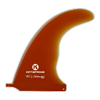
















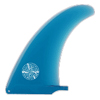








 enlarged: fins.htm;
thumbnails: finstms.htm
enlarged: fins.htm;
thumbnails: finstms.htm


















































































 enlarged:
surfboards.htm;
thumbnails: surfboardstm.htm;
phaseone only: phaseoneboards.htm;
thumbnails: phaseoneboardstms.htm
enlarged:
surfboards.htm;
thumbnails: surfboardstm.htm;
phaseone only: phaseoneboards.htm;
thumbnails: phaseoneboardstms.htm












 enlarged:
bodyboards.htm;
thumbnails: bodyboardstms.htm
enlarged:
bodyboards.htm;
thumbnails: bodyboardstms.htm




















 enlarged:
accessories.htm;
thumbnails: accessoriestms.htm
enlarged:
accessories.htm;
thumbnails: accessoriestms.htm